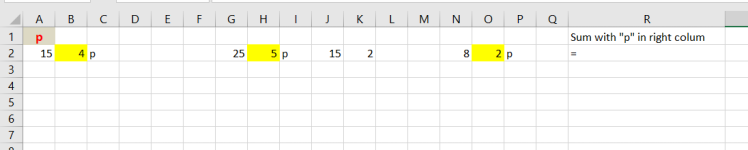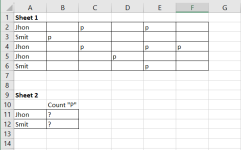You are using an out of date browser. It may not display this or other websites correctly.
You should upgrade or use an alternative browser.
You should upgrade or use an alternative browser.
Need your help sum cells with specific criteria
- Thread starter Valdas
- Start date
Aniruddah Alam
Member
I need to sum only those cells that have the letter "p" in the right column.
This is demo, my row is very long, last column QZ.
Thanks You!!!View attachment 1028
Hello Valdas,
Thank you for reaching out to our forum for assistance. Unfortunately, we weren't able to sum up all the cells in a row based on the criteria you provided. However, I have created a custom function called "Sum_with_Condition" using VBA code to help you achieve your desired results. To guide you better, I have attached a sample file in .xlsm format that illustrates how to use this function. Additionally, I have also provided a screenshot to help you better understand how to use this function.
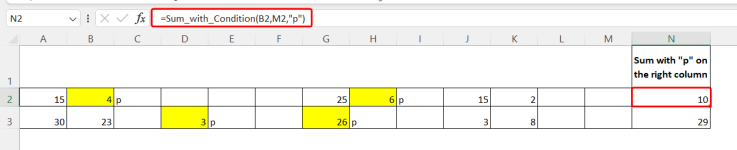
Sum_with_Condition(first_cell, last_cell, criteria)
Here,
first_cell: This is the starting cell in the row from which you want to begin summing the values.
last_cell: This is the ending cell in the row where you want to stop summing the values.
criteria: This is a string that represents the condition you want to check in the cells to the right of each value.
Note: Unlike the default functions in Excel, this function will not calculate the value automatically whenever the worksheet gets changed by the user. So you have to manually trigger the recalculation of this custom function by going to the cells where you have used this function and re-entering the formula.
Please let me know if you have any further questions or issues.
Regards
Aniruddah
Team Exceldemy
PS: Please make sure to enable macro before using the function.
Attachments
Last edited:
Thank You very machHello Valdas,
Thank you for reaching out to our forum for assistance. Unfortunately, we weren't able to sum up all the cells in a row based on the criteria you provided. However, I have created a custom function called "Sum_with_Condition" using VBA code to help you achieve your desired results. To guide you better, I have attached a sample file in .xlsm format that illustrates how to use this function. Additionally, I have also provided a screenshot to help you better understand how to use this function.
View attachment 1029
Sum_with_Condition(first_cell, last_cell, criteria)
Here,
first_cell: This is the starting cell in the row from which you want to begin summing the values.
last_cell: This is the ending cell in the row where you want to stop summing the values.
criteria: This is a string that represents the condition you want to check in the cells to the right of each value.
Note: Unlike the default functions in Excel, this function will not calculate the value automatically whenever the worksheet gets changed by the user. So you have to manually trigger the recalculation of this custom function by going to the cells where you have used this function and re-entering the formula.
Please let me know if you have any further questions or issues.
Regards
Aniruddah
Team Exceldemy
PS: Please make sure to enable macro before using the function.
Aniruddah Alam
Member
You are most welcome. It was our pleasure to assist you! Feel free to reach out again if you need any more help. Have a wonderful day!Thank You very mach
Aniruddah Alam
Member
Sure, to achieve your goal, you can use the following approach:
- First, create a helper column in the first sheet (Lapas1 in this case) to calculate the total "p" in each row using the COUNTIF function.
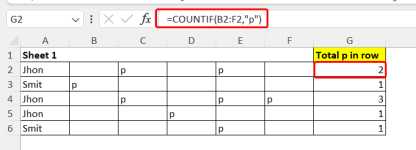
=COUNTIF(B2:F2,"p")
- Next, go to the 2nd sheet and use the SUMIF function to sum the total "p" for each person (Jhon, Smit, etc).
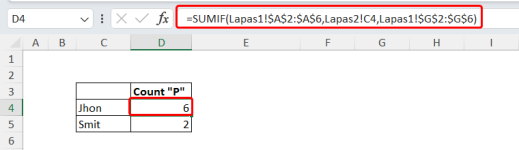
=SUMIF(Lapas1!$A$2:$A$6,Lapas2!C4,Lapas1!$G$2:$G$6)
Here,
- Lapas1!$A$2:$A$6 is the criteria range (column containing Names from 1st sheet)
- Lapas2!C4 is the criteria
- Lapas1!$G$2:$G$6 is the sum range (column containing Total p in row from 1st sheet )
I have attached the updated file below. Please let me know if you need any further assistance.
Regards
Aniruddah
Team Exceldemy
Attachments
Last edited: