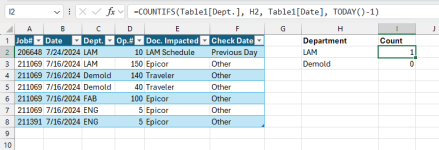[Solved] Revolving Daily Count from Previous Day
- Thread starter DroneDummy
- Start date
Hello DroneDummy,Using the table attached, I'd like to run a recurring count that constantly displays the count of entries from each different dept from the previous day.
View attachment 1513