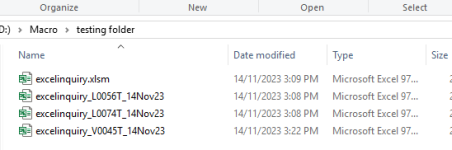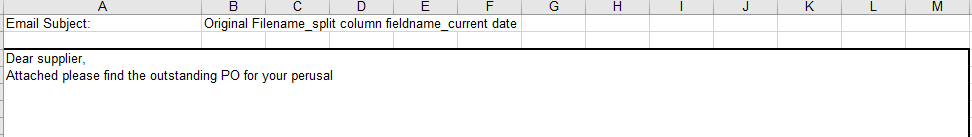Good day to everyone.
I am not very familiar with VPA and learn the coding by record Macro and online comment.
I have one request for solution using VBA to split the file into multiple excel files based on specific column( i hope that can be variable based on user setting) and sending out the files by outlook/ gmail selection.
Here is the example of data and after the split, macro is sending out by outlook to below email address.
The split filename can be original file name_split column data_current date
i hope that macro can extract the standard note from one sheet before sending out the email.
Attached is the details layout
Thanks a lot
Email subject is follow after split file name and there is a note indicated the email.
I am not very familiar with VPA and learn the coding by record Macro and online comment.
I have one request for solution using VBA to split the file into multiple excel files based on specific column( i hope that can be variable based on user setting) and sending out the files by outlook/ gmail selection.
Here is the example of data and after the split, macro is sending out by outlook to below email address.
| Inventory ID | Vendor ID | Email address | PO No | Quantity |
| D0001-01-01 | L0056T | [email protected] | 80262 | 2000 |
| R0001-01-01 | T0074T | [email protected] | 78946 | 4000 |
| V3000-01-01 | V0045T | [email protected] | 56798 | 3000 |
The split filename can be original file name_split column data_current date
i hope that macro can extract the standard note from one sheet before sending out the email.
Attached is the details layout
Thanks a lot
Email subject is follow after split file name and there is a note indicated the email.