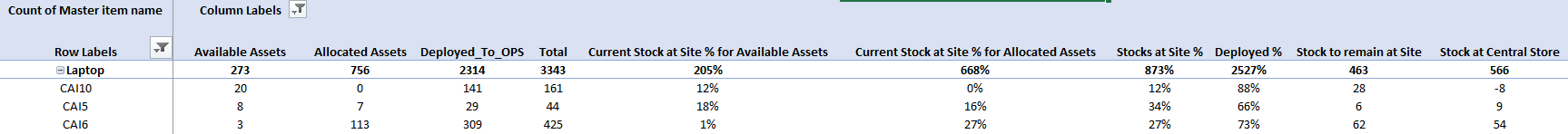Mina Mourad Milad
New member
The below snapshot is part of calculated items. I need to update the category row % values "laptop" to be average not to be the sum of the site values % so for example the 205% in the current stock at site % for available assets is the sum of CAI10, CAI5, CAI5, etc. not the average.
I tried but when I update anything the whole data is updated not only the laptop row.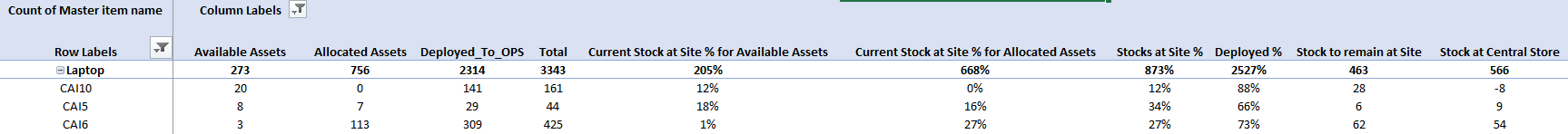
I tried but when I update anything the whole data is updated not only the laptop row.