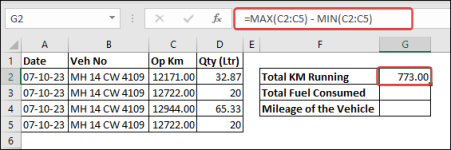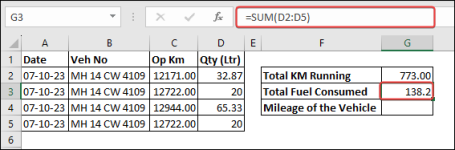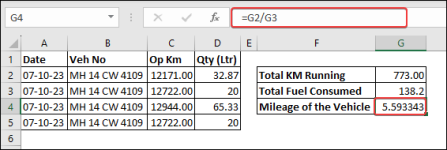Nikhil Patki
New member
This is the format in which vehicle fuel entries are done
How do I calculate following using Excel Formulas
1. Total KM running.
2. Mileage of the vehicle
Note: -
Number of entries change each month
hence each month I've to calculate Mileage and Running manually every month at present.
How do I calculate following using Excel Formulas
1. Total KM running.
2. Mileage of the vehicle
Note: -
Number of entries change each month
hence each month I've to calculate Mileage and Running manually every month at present.
| Date | Veh No | Op Km | Qty |
07-10-23 | MH 14 CW 4109 | 12171 | 32.87 Ltr |
17-10-23 | MH 14 CW 4109 | 12722 | 20.00 Ltr |
21-10-23 | MH 14 CW 4109 | 12944 | 65.33 Ltr |
21-10-23 | MH 14 CW 4109 | 12722 | 20.00 Ltr |