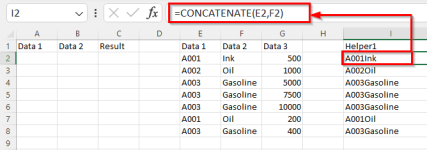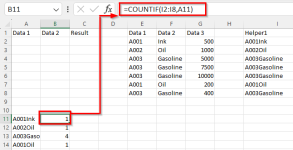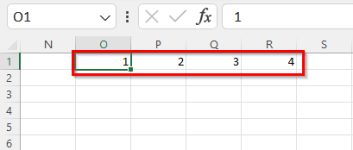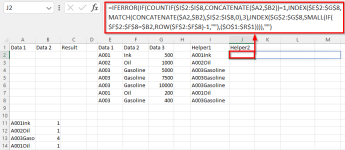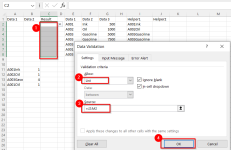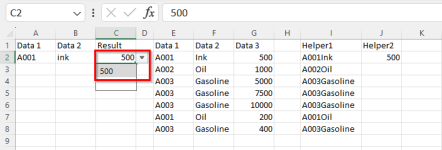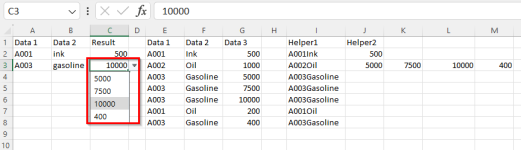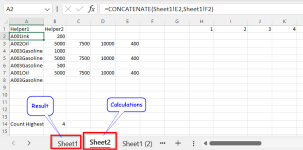dear friends,
i have a task that i can't solve it until now.
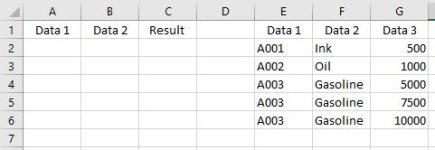
what i need is, in column C will be fill with Data 3 from column G, with rules if the data in Data 1 and 2 not duplicate it's use IF+AND function (for data A001 and A002) but for data A003 it will use list data validation so i can choose the data, is it possible to do? thank you.
regards,
bigMe
i have a task that i can't solve it until now.
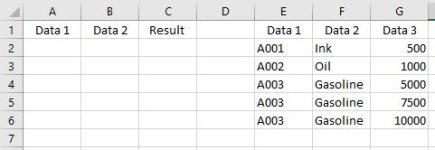
what i need is, in column C will be fill with Data 3 from column G, with rules if the data in Data 1 and 2 not duplicate it's use IF+AND function (for data A001 and A002) but for data A003 it will use list data validation so i can choose the data, is it possible to do? thank you.
regards,
bigMe