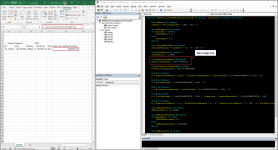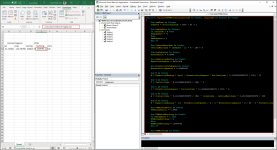Hi, I'm following the guide posted by LUTFOR RAHMAN SHIMANTO (https://www.exceldemy.com/convert-lat-long-to-utm-excel/) to convert between latitude/longitude and UTMs. Everything works except for the CalculateUTMNorthing function, which returns a VALUE error. Any tips on where I went wrong? Thank you in advance!
You are using an out of date browser. It may not display this or other websites correctly.
You should upgrade or use an alternative browser.
You should upgrade or use an alternative browser.
Convert between lat/long and UTM
- Thread starter Lucas
- Start date
Hello LucasHi, I'm following the guide posted by LUTFOR RAHMAN SHIMANTO (https://www.exceldemy.com/convert-lat-long-to-utm-excel/) to convert between latitude/longitude and UTMs. Everything works except for the CalculateUTMNorthing function, which returns a VALUE error. Any tips on where I went wrong? Thank you in advance!
Thanks for reaching out and sharing your queries. The presented User-defined function for calculating UTM Northing in the article should be compatible with most versions of Excel. If you want more compatibility, consider making a few adjustments: replacing the # symbol (used to denote doubles in some VBA versions) and using the CDbl function.
UPDATED User-defined Function for Calculating UTM Northing:
Code:
Function NewCalculateUTMNorthing(latitude As Double, longitude As Double) As Double
Dim utmZone As Integer
utmZone = Int((longitude + 180) / 6) + 1
Dim hemisphere As Integer
If latitude < 0 Then
hemisphere = -1
Else
hemisphere = 1
End If
Dim CentralMeridian As Double
CentralMeridian = (utmZone - 1) * 6 - 180 + 3
Dim ScaleFactor As Double
ScaleFactor = 0.9996
Dim EquatorialRadius As Double
EquatorialRadius = CDbl(6378137)
Dim EccentricitySquared As Double
EccentricitySquared = CDbl(0.00669438)
Dim N As Double
N = EquatorialRadius / Sqr(1 - EccentricitySquared * Sin(latitude * 3.14159265358979 / 180) ^ 2)
Dim T As Double
T = Tan(latitude * 3.14159265358979 / 180) ^ 2
Dim C As Double
C = EccentricitySquared * Cos(latitude * 3.14159265358979 / 180) ^ 2
Dim A As Double
A = Cos(latitude * 3.14159265358979 / 180) * (longitude - CentralMeridian) * 3.14159265358979 / 180
Dim M As Double
M = EquatorialRadius * ((1 - EccentricitySquared / 4 - 3 * EccentricitySquared ^ 2 / 64 - 5 * EccentricitySquared ^ 3 / 256) * latitude * 3.14159265358979 / 180 - (3 * EccentricitySquared / 8 + 3 * EccentricitySquared ^ 2 / 32 + 45 * EccentricitySquared ^ 3 / 1024) * Sin(2 * latitude * 3.14159265358979 / 180) + (15 * EccentricitySquared ^ 2 / 256 + 45 * EccentricitySquared ^ 3 / 1024) * Sin(4 * latitude * 3.14159265358979 / 180) - (35 * EccentricitySquared ^ 3 / 3072) * Sin(6 * latitude * 3.14159265358979 / 180))
Dim UTMScaleFactor As Double
UTMScaleFactor = 0.9996
Dim UTMFalseNorthing As Double
If hemisphere = 1 Then
UTMFalseNorthing = 0
Else
UTMFalseNorthing = 10000000
End If
Dim UTMNorthing As Double
UTMNorthing = UTMScaleFactor * (M + N * Tan(latitude * 3.14159265358979 / 180) * (A ^ 2 / 2 + (5 - T + 9 * C + 4 * C ^ 2) * A ^ 4 / 24 + (61 - 58 * T + T ^ 2 + 600 * C - 330 * EccentricitySquared) * A ^ 6 / 720)) + UTMFalseNorthing
NewCalculateUTMNorthing = CDbl(UTMNorthing)
End FunctionOUTPUT OVERVIEW:
I am letting you know that the Excel VBA User-defined function for calculating UTM Northing is working perfectly at our end. It has yet to be mentioned that we are using Microsoft 365.
So, use the Updated user-defined function and let us know mentioning which Excel Version you are currently using.
Regards
Lutfor Rahman Shimanto
ExcelDemy
Last edited:
Thank you for the reply! Unfortunately the NewCalculateUTMNorthing function is still producing the same VALUE error message.
I'm using Microsoft Excel 2016 (16.0.5422.1000) MSO (16.0.5422.1000) 32-bit. Is this version too outdated to run this successfully?
The Easting and Zone functions work perfectly.
I'm using Microsoft Excel 2016 (16.0.5422.1000) MSO (16.0.5422.1000) 32-bit. Is this version too outdated to run this successfully?
The Easting and Zone functions work perfectly.