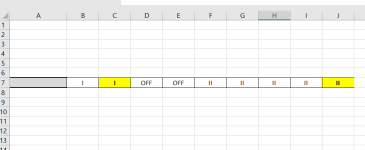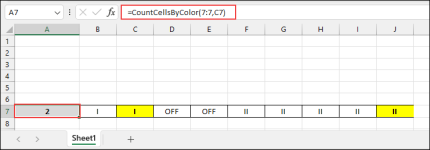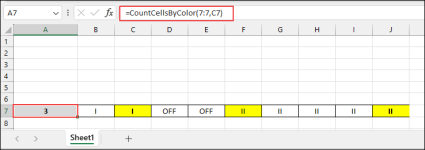You are using an out of date browser. It may not display this or other websites correctly.
You should upgrade or use an alternative browser.
You should upgrade or use an alternative browser.
[Solved] Count Cells in a row based on Color
- Thread starter mfaisal.ce
- Start date
Hello Faisal,I need to calculate number of cells in a row based on Color. Kindly guide me how to do. It is in a row not in a column .
To count cells in row 7 where the Fill Color is Yellow, you can define a custom function CountCellsByColor in VBA. The purpose of this function will be to count the number of cells in the specified range rng that have the same fill color as the cell referenced in color. Also, to make sure that the function recalculates whenever there is a change in the worksheet, use Application.Volatile. Follow the below steps to implement the VBA function:
- Copy the below VBA code to a module. Then, close the Visual Basic window.
Code:
Public Function CountCellsByColor(rng As Range, color As Range) As Long
Dim count As Long
Dim cell As Range
Dim colorValue As Long
Application.Volatile
colorValue = color.Interior.color
For Each cell In rng
If cell.Interior.color = colorValue Then
count = count + 1
End If
Next cell
CountCellsByColor = count
End Function- Now, enter the below VBA function in A7 >> press Enter key.
Code:
=CountCellsByColor(7:7,C7)- Here, 7:7 indicates the whole row 7 and C7 denotes the interior cell color to count. In this case, C7 color is Yellow.
- Consequently, we obtain 2 as the total number of yellow-colored cells in row 7. You can add more colored cells and the function will adjust automatically.
Tips: Go to Change Cell Color Based on Text, to highlight your important data quickly and make your workbook more dynamic.
I am attaching the workbook. Try the code and let me know if it works for you.
Regards.
Attachments
Last edited:
mfaisal.ce
Member
Thanks Dear