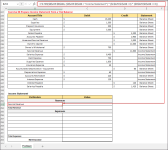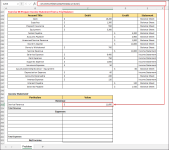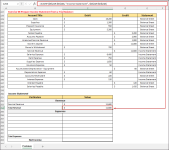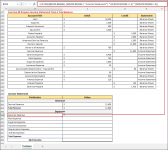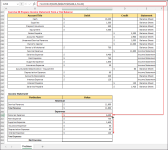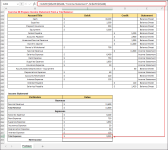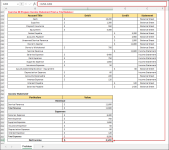You are using an out of date browser. It may not display this or other websites correctly.
You should upgrade or use an alternative browser.
You should upgrade or use an alternative browser.
[Solved] Excel Accounting Practice Problems: 8 Exercises
- Thread starter condacumar
- Start date
Dear CondacumarDear all,
Solve this one as soon as possible.
Sorry for the late reply. Thanks for reaching out and posting your issues. You have requested us to prepare an Income Statement from a Trial Balance. To better understand, you also have attached a workbook. We have to create an Income Statement using the values mentioned in Exercise 8.
I am delighted to inform you that I have created such an Income Statement as requested. I will show a step-by-step procedure to develop an Income Statement that suits your given data.
Step 1: Find a List of Revenues
Choose cell B253 >> insert the following formula >> hit Enter.
=FILTER($B$229:$B$248, ($E$229:$E$248 = "Income Statement") * ($C$229:$C$248 = 0) * ($D$229:$D$248 <> 0))
Step 2: Calculate Values for Corresponding Revenues
Choose cell C253 >> insert the following formula >> hit Enter.
Code:
=SUMIF($E$229:$E$248, "Income Statement", $D$229:$D$248)Step 3: Determine Total Revenues
Choose cell C254 >> insert the following formula >> hit Enter.
=SUMIF($E$229:$E$248, "Income Statement", $D$229:$D$248)
Step 4: Find a List of Expenses
Choose cell B256 >> insert the following formula >> hit Enter.
=FILTER($B$229:$B$248, ($E$229:$E$248 = "Income Statement") * ($C$229:$C$248 <> 0) * ($D$229:$D$248 = 0))
Step 5: Calculate Values for Corresponding Expenses
Choose cell C256 >> apply the following formula >> drag the Fill Handle icon to C261.
=VLOOKUP(B256,$B$229:$D$248,2,FALSE)
Step 6: Determine Total Expenses
Choose cell C262 >> insert the following formula >> hit Enter.
=SUMIF($E$229:$E$248, "Income Statement", $C$229:$C$248)
Step 7: Calculate Net Income
Choose cell C263 >> insert the following formula >> hit Enter.
=C254-C262
I am attaching the solution workbook to help you understand better. Good luck.
Regards
Lutfor Rahman Shimanto