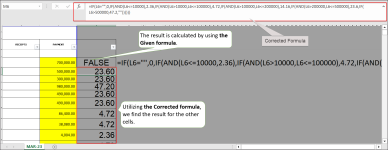You are using an out of date browser. It may not display this or other websites correctly.
You should upgrade or use an alternative browser.
You should upgrade or use an alternative browser.
[Solved] excel formula not working
- Thread starter hot251
- Start date
Thank you for bringing your issue to our attention, Hot251. There is a syntax error in the formula you provided. Specifically, the second argument in the second IF statement (IF(AND(L124<=10000,2.36)) is incomplete, and it should be a comparison between L124 and a value.IF(L124="",0,IF(AND(L124<=10000,2.36),IF(AND(L124>10000,L124<=100000),4.72,IF(AND(L124>100000,L124<=200000),14.16,IF(AND(L124>200000,L124<=500000),23.6,IF(AND(L124>500000),47.2,)))))) not working. suggest pls
Here's the corrected formula:
=IF(L124="",0,IF(AND(L124<=10000),2.36,IF(AND(L124>10000,L124<=100000),4.72,IF(AND(L124>100000,L124<=200000),14.16,IF(AND(L124>200000,L124<=500000),23.6,IF(L124>500000,47.2,""))))))
Note that I removed the last AND function since it's unnecessary to check whether L124 is greater than 500000 because it's the only possible value left. Also, I added an empty string "" as the last argument in the outermost IF statement in case none of the conditions is true.
I have attached the solved workbook to understand the issue better. Moreover, to compare the given formula with the corrected one, I used the given formula in M5 and used the corrected one for the rest of the cells. Do not hesitate to contact us with further questions or issues about Excel.
Regards
Lutfor Rahman Shimanto
Attachments
Last edited: