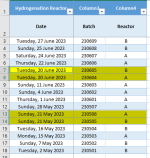mfaisal.ce
Member
Dear,
I have a file with 02 sheets,
1. Daily
2. R302
I need to find data from Sheet 2 based on DATE from Sheet 1 and fill the Column B & C in Sheet 1 if Reactor "A" else in Column E & F in sheet 1.
I am trying to use the following command but unfortunately i am not able to find Two criteria values,
Set Rng_Name = Sheets("R302").Range("B ").Find(What:=Int(Date))
").Find(What:=Int(Date))
above code works fine but i need to combine Date along with Reactor value, so the array will be unique even at same date there is value for reactor A and B like 20 June & 24 June.
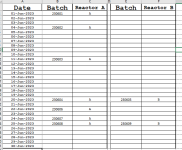
Regards,
I have a file with 02 sheets,
1. Daily
2. R302
I need to find data from Sheet 2 based on DATE from Sheet 1 and fill the Column B & C in Sheet 1 if Reactor "A" else in Column E & F in sheet 1.
I am trying to use the following command but unfortunately i am not able to find Two criteria values,
Set Rng_Name = Sheets("R302").Range("B
above code works fine but i need to combine Date along with Reactor value, so the array will be unique even at same date there is value for reactor A and B like 20 June & 24 June.
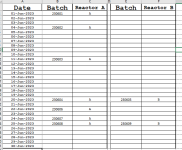
Regards,
Attachments
Last edited: