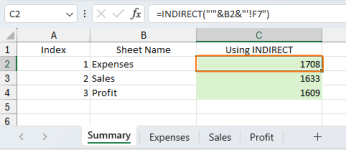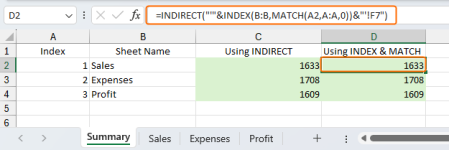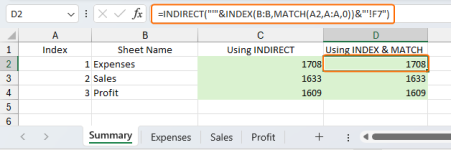taherelchoufi
New member
dear sirs,
please i have a workbook, in this workbook there's different sheets, i add a sheet with name summary, in this sheet i create 3 columns, the first is the index of sheets, the second one i create a formula to get name of sheet in the index exist in the first column, the column i want to get a value of a cell from the sheet in the second column.
for example
cell C1 WILL BE THE VALUE OF CELL F7 IN THE SHEET WITH NAME EXIST IN THE CELL B1.
best regards,
=
please i have a workbook, in this workbook there's different sheets, i add a sheet with name summary, in this sheet i create 3 columns, the first is the index of sheets, the second one i create a formula to get name of sheet in the index exist in the first column, the column i want to get a value of a cell from the sheet in the second column.
for example
cell C1 WILL BE THE VALUE OF CELL F7 IN THE SHEET WITH NAME EXIST IN THE CELL B1.
best regards,
=