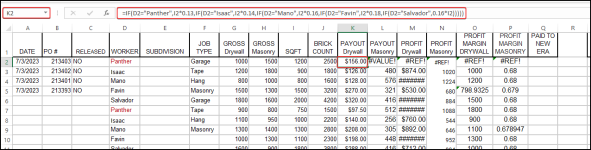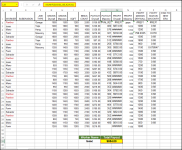Greetings rbarrentine,
I think I understand your issue after reading the comment and investigating the dataset file that you have attached. Although I think the file you sent still lacks some of the data.
I think you wanted to estimate the payout for drywall according to the person's name. And the rate will vary according to their name. So if the person's name is "Panther" then you can multiply the SQFT values by 0.13 and have this value in the cell. and repeat the whole process for the rest of the cell. For this SUMIF function is a wrong choice of function. It simply won't work here. You can solve this issue in multiple ways, like using FIlter, VBA, POWER QUERY, nested IF, etc. For the sake of simplicity, we are going to use the Nested If loop to resolve this issue.
you can enter the following formula in the cell
K2,
=IF(D2="Panther",I2*0.13,IF(D2="Isaac",I2*0.14,IF(D2="Mano",I2*0.16,IF(D2="Favin",I2*0.18,IF(D2="Salvador",0.16*I2)))))
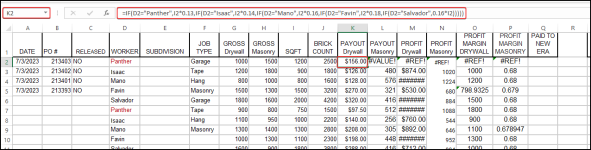
As you can see that the Payout values in the cell K2is now showing according to the perosn name in the cell D2.Moreover to calculate the whole cost of the payout for total dates, we presented another formula in the cell
L35,
=SUMIF(D2 31,J35,K2:K31)
31,J35,K2:K31)
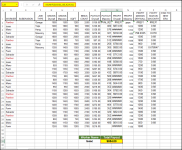
You just have to change the Worker name in cell
J35, after then you will see that the Paymoput value will be shown in cell
L35 for all of the entries named after
Isaac.
I have also attached the Excel file with this comment. If you have any more queries then you should not hesitate to inform us again.
Thanks and regards
Rubayed Razib