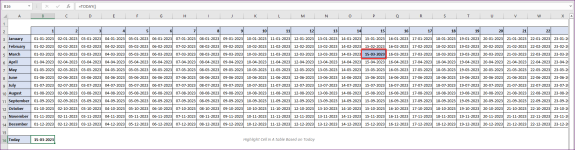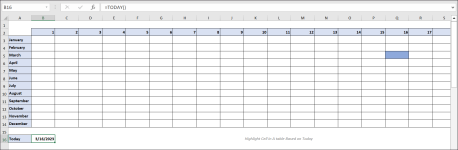piterlebel
New member
Hello,
I am looking for some help to highlight a cell in a date table based on today's date where I have day 1 through 31 in Row 1 so the 1st is B2, the 2nd is C2, the 3rd is D2 etc. until the 31st in AF2 and the month are in Column A so January is in A3, February A4 etc. until December in A13.
example below. if we were the 2nd of February today.
thank you
I am looking for some help to highlight a cell in a date table based on today's date where I have day 1 through 31 in Row 1 so the 1st is B2, the 2nd is C2, the 3rd is D2 etc. until the 31st in AF2 and the month are in Column A so January is in A3, February A4 etc. until December in A13.
example below. if we were the 2nd of February today.
| 1 | 2 | 3 | |
| January | |||
| February | HIGHLITED CELL | ||
| Mars |
thank you