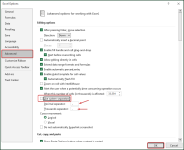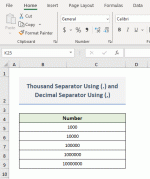You are using an out of date browser. It may not display this or other websites correctly.
You should upgrade or use an alternative browser.
You should upgrade or use an alternative browser.
[Solved] how to change number format
- Thread starter bigme
- Start date
Hello BigMehello,
please help me, how to change number format so my number for thousand using ( . ) and decimal ( , )
in the region already same, in the advance option in the excel, but still the format doesn't change, maybe someone can help me, thank you.
Thanks for reaching out and sharing your problem. You want to set the Thousand Separator using period (.) and the Decimal Separator using comma (,). To do so, follow these steps:
- Press Alt+F+T to open Excel Options.
- In the Excel Options window:
Return to the sheet and apply the Comma Style, and you will see the Thousand Separator using period (.) and the Decimal Separator using comma (,) like the following GIF.
I hope the idea will help you. Do not skip any steps. Good luck.
Regards
Lutfor Rahman Shimanto
ExcelDemy
Dear BigMethank you very much...
i miss to uncheck the system separators, thank you again....
regards,
bigMe
You're most welcome! Thanks for thanking me.
Regards
Lutfor Rahman Shimanto
ExcelDemy