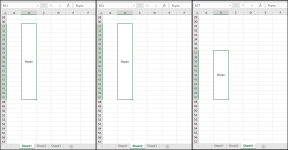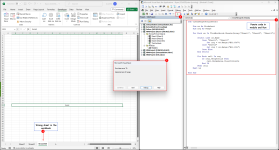I am hoping to get a macro that does the following. I need to clear data from merged cells on 3 different sheets in the same workbook .
The range for sheet 1 and sheet 2 is B31 down to B47. Sheet 3 is from B37 to B47.
I have tried every formula I could find to achieve this, but couldn't get any to work due to the problems around clearing merged cells.
The range for sheet 1 and sheet 2 is B31 down to B47. Sheet 3 is from B37 to B47.
I have tried every formula I could find to achieve this, but couldn't get any to work due to the problems around clearing merged cells.