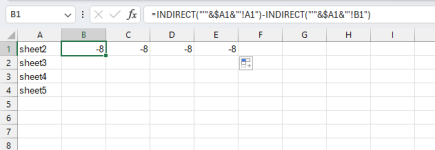garik.mikaelyan001@gmail.
New member
for example I have 5 sheets, sheet1, sheet2, sheet3, sheet4 and sheet5 in sheet1 need to calculate like this in A1 cell sheet2!A1-sheet2!B1 then again in sheet1 B1 cell sheet3!A1-sheet3!B1 in sheet1 again C1 cell sheet4!A1-sheet4!B1 and sheet5!A1-sheet5!B1 but do it via drag to down