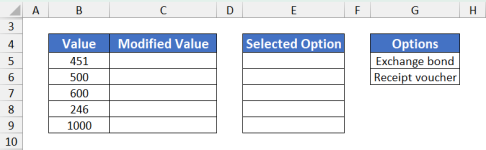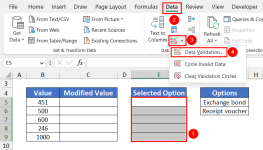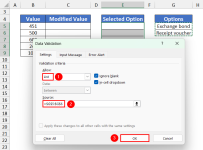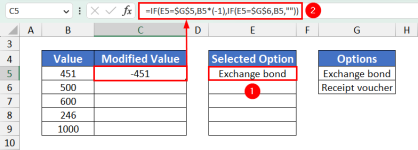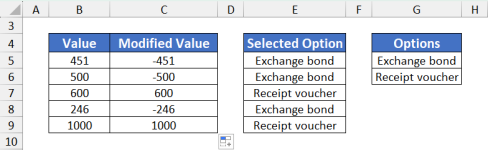You are using an out of date browser. It may not display this or other websites correctly.
You should upgrade or use an alternative browser.
You should upgrade or use an alternative browser.
[Solved] if function or condition formatting
- Thread starter Jululian
- Start date
Dear Jululian,
Thanks for reaching us. I understand that you want to make a value positive or negative based on another cell’s value. To demonstrate your problem, I have taken a similar dataset to yours.
Since you want the positive or negative values in Column C, I have taken the actual values in Column B. I have also listed the required options in Column G to facilitate the formula.
Here, I want to select the options from a drop-down list, so I have used Data Validation. I selected the range E5:E9 and selected the Data Validation option from the Data tab.
Then, I selected the List option from the drop-down menu and set the list Source to $G$5:$G$6, and pressed the OK button.
In Cell E5, I selected an option from the dropdown menu, and In Cell C5, I inserted the following formula.
The final output after selecting options and dragging the Fill Handle tool is the following:
The workbook I used is attached below. Let us know your feedback.
Regards,
Seemanto Saha
ExcelDemy
Thanks for reaching us. I understand that you want to make a value positive or negative based on another cell’s value. To demonstrate your problem, I have taken a similar dataset to yours.
Since you want the positive or negative values in Column C, I have taken the actual values in Column B. I have also listed the required options in Column G to facilitate the formula.
Here, I want to select the options from a drop-down list, so I have used Data Validation. I selected the range E5:E9 and selected the Data Validation option from the Data tab.
Then, I selected the List option from the drop-down menu and set the list Source to $G$5:$G$6, and pressed the OK button.
In Cell E5, I selected an option from the dropdown menu, and In Cell C5, I inserted the following formula.
The final output after selecting options and dragging the Fill Handle tool is the following:
The workbook I used is attached below. Let us know your feedback.
Regards,
Seemanto Saha
ExcelDemy