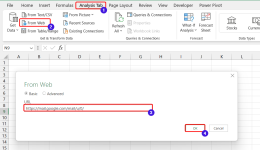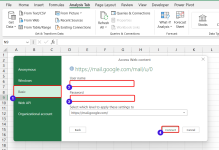Hi
Would like to display data from a weblink. Once data is received, I can trim / concatenate the string.
==WEBSERVICE("link") seems to do the job for non-authenticated websites. For example
=WEBSERVICE("https://api.open-meteo.com/v1/forecast?latitude=52.3555&longitude=1.1743¤t=temperature")
will return temperature 8.8 °C for England @ 52.3555°N, 1.1743°W
{"latitude":52.36,"longitude":1.1799998,"generationtime_ms":0.0209808349609375,"utc_offset_seconds":0,"timezone":"GMT","timezone_abbreviation":"GMT","elevation":35.0,"current_units":{"time":"iso8601","interval":"seconds","temperature":"°C"},"current":{"time":"2023-11-13T05:00","interval":900,"temperature":8.8}}
The above string can be processed for displaying data in different cells.
How do I go about getting data when site needs authentication

For websites requiring authentication, Excel is returning below message into cell that contains WEBSERVICE function
<!-- hasCustomLogin = true --><!-- https://............................
Perhaps there is another function similar to WEBSERVICE("")
or an initial command is required to authenticate
** I do have login credentials to the site ~ this is not about by-passing login
Would like to display data from a weblink. Once data is received, I can trim / concatenate the string.
==WEBSERVICE("link") seems to do the job for non-authenticated websites. For example
=WEBSERVICE("https://api.open-meteo.com/v1/forecast?latitude=52.3555&longitude=1.1743¤t=temperature")
will return temperature 8.8 °C for England @ 52.3555°N, 1.1743°W
{"latitude":52.36,"longitude":1.1799998,"generationtime_ms":0.0209808349609375,"utc_offset_seconds":0,"timezone":"GMT","timezone_abbreviation":"GMT","elevation":35.0,"current_units":{"time":"iso8601","interval":"seconds","temperature":"°C"},"current":{"time":"2023-11-13T05:00","interval":900,"temperature":8.8}}
The above string can be processed for displaying data in different cells.
How do I go about getting data when site needs authentication
For websites requiring authentication, Excel is returning below message into cell that contains WEBSERVICE function
<!-- hasCustomLogin = true --><!-- https://............................
Perhaps there is another function similar to WEBSERVICE("")
or an initial command is required to authenticate
** I do have login credentials to the site ~ this is not about by-passing login
Last edited: