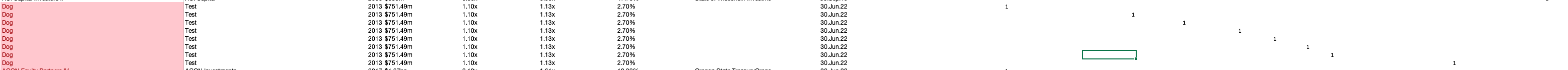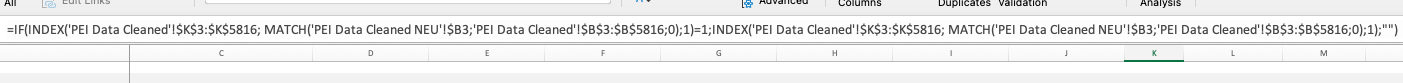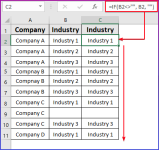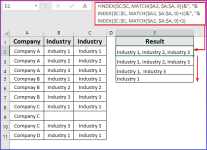Hello,
I have a database with about 5000 entries. The entries are classified by industries, but always in an extra row. Now I want to combine all this into one row.
I tried it with Index - Match but it always takes the first value (if it is empty, index match takes the empty value).
Can you help me?
I have a database with about 5000 entries. The entries are classified by industries, but always in an extra row. Now I want to combine all this into one row.
I tried it with Index - Match but it always takes the first value (if it is empty, index match takes the empty value).
Can you help me?