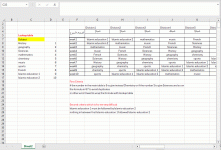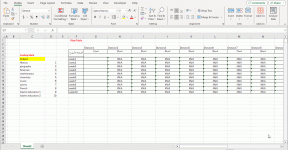You are using an out of date browser. It may not display this or other websites correctly.
You should upgrade or use an alternative browser.
You should upgrade or use an alternative browser.
[Solved] Lookup Table Formula to Insert Subject Names Instead of Numbers
- Thread starter Jululian
- Start date
Dear JululianDear all
Your help, as per the attached Excel file, would be very much appreciated, and I appreciate the support you provide.
I want to express my gratitude in advance
Regards
George Jululian
It is good to see you again. Thanks for your nice words.
I have reviewed your requirements, which are described in the attached Excel file. Though it seems like a day-killer problem, I am able to solve it somehow with the help of a helper column (within this range, the text font is white). Please check the following:
Follow these steps:
- Select cell E7.
- Insert the following formula:
=IF(ROW(1:1)<11, LARGE((COUNTIF($F$6:F6, ROW($1:$10))=0)*ROW($1:$10), RANDBETWEEN(1, SUM(--(COUNTIF($F$6:F6, ROW($1:$10))=0)))), "")
- Hit Enter to get the output like:
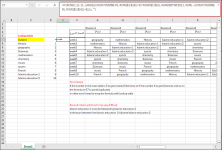
- Now, choose cell E8.
- Apply the following formula:
=IF(E7=9,10,IF(ROW(2:2)<11, LARGE((COUNTIF($E$7:E7, ROW($1:$10))=0)*ROW($1:$10), RANDBETWEEN(1, SUM(--(COUNTIF($E$7:E7, ROW($1:$10))=0)))), ""))
- Drag the Fill Handle icon to copy the formula down.
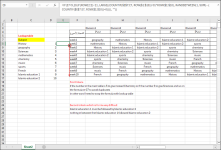
Regards
Lutfor Rahman Shimanto
ExcelDemy
Attachments
Your assistance with my criteria has been greatly appreciated and has had a significant impact. Thank youDear Jululian
It is good to see you again. Thanks for your nice words.
I have reviewed your requirements, which are described in the attached Excel file. Though it seems like a day-killer problem, I am able to solve it somehow with the help of a helper column (within this range, the text font is white). Please check the following:
Follow these steps:
I have attached the solution workbook as well; good luck.
- Select cell E7.
- Insert the following formula:
- Hit Enter to get the output like:
View attachment 1418- Now, choose cell E8.
- Apply the following formula:
- Drag the Fill Handle icon to copy the formula down.
View attachment 1419
Regards
Lutfor Rahman Shimanto
ExcelDemy
Dear JululianIs it possible to wrap the formula in cell G7 ONLY with a lookup table without any criteria for inserting subjects instead of numbers?
Your assistance in this matter is greatly appreciated and has had a significant impact. Thank you
Thanks for sharing your requirements. I reviewed your problem and found that developing such formulas using only Excel's built-in function is extremely difficult and time-consuming. So, I have created an Excel VBA User-defined function to fulfil your goal. Later, use the TRANSPOSE function and call the User-defined function within it.
SOLUTION Overview:
Follow these steps:
- Go to the Developer tab, followed by Visual Basic.
- Click on Insert followed by Module.
- Paste the following code in the module and save it:
Code:Function RandomizeSubjects(rng As Range) As Variant Dim subjects() As String Dim randomizedSubjects() As String Dim tempArray() As String Dim i As Integer, j As Integer, randIndex As Integer Dim IslamicIndex As Integer Dim subjectCount As Integer subjectCount = rng.Cells.Count ReDim subjects(1 To subjectCount) For i = 1 To subjectCount subjects(i) = rng.Cells(i, 1).Value Next i ReDim tempArray(1 To subjectCount - 1) j = 1 For i = 1 To subjectCount If subjects(i) <> "Islamic education 2" Then tempArray(j) = subjects(i) j = j + 1 End If Next i Randomize For i = 1 To UBound(tempArray) randIndex = Int((UBound(tempArray) - 1 + 1) * Rnd + 1) Dim temp As String temp = tempArray(i) tempArray(i) = tempArray(randIndex) tempArray(randIndex) = temp Next i For i = 1 To UBound(tempArray) If tempArray(i) = "Islamic education 1" Then IslamicIndex = i Exit For End If Next i ReDim randomizedSubjects(1 To subjectCount) j = 1 For i = 1 To UBound(tempArray) If i = IslamicIndex Then randomizedSubjects(j) = "Islamic education 1" j = j + 1 randomizedSubjects(j) = "Islamic education 2" j = j + 1 Else If tempArray(i) <> "Islamic education 1" Then randomizedSubjects(j) = tempArray(i) j = j + 1 End If End If Next i RandomizeSubjects = randomizedSubjects End Function
- Now, return to the sheet and select the intended cell.
- Apply the following formula:
=TRANSPOSE(RandomizeSubjects(C8:C17))
- Press Enter.
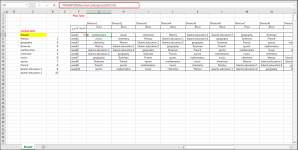
Hopefully, you have found the solution you were looking for. I have attached the solution workbook as well. Good luck.
Regards
Lutfor Rahman Shimanto
Excel & VBA Developer
ExcelDemy
Attachments
The support you have given me is greatly appreciated and your assistance has had a significant impact thank you and your teamDear Jululian
Thanks for sharing your requirements. I reviewed your problem and found that developing such formulas using only Excel's built-in function is extremely difficult and time-consuming. So, I have created an Excel VBA User-defined function to fulfil your goal. Later, use the TRANSPOSE function and call the User-defined function within it.
SOLUTION Overview:
Follow these steps:
- Go to the Developer tab, followed by Visual Basic.
- Click on Insert followed by Module.
- Paste the following code in the module and save it:
View attachment 1426Code:Function RandomizeSubjects(rng As Range) As Variant Dim subjects() As String Dim randomizedSubjects() As String Dim tempArray() As String Dim i As Integer, j As Integer, randIndex As Integer Dim IslamicIndex As Integer Dim subjectCount As Integer subjectCount = rng.Cells.Count ReDim subjects(1 To subjectCount) For i = 1 To subjectCount subjects(i) = rng.Cells(i, 1).Value Next i ReDim tempArray(1 To subjectCount - 1) j = 1 For i = 1 To subjectCount If subjects(i) <> "Islamic education 2" Then tempArray(j) = subjects(i) j = j + 1 End If Next i Randomize For i = 1 To UBound(tempArray) randIndex = Int((UBound(tempArray) - 1 + 1) * Rnd + 1) Dim temp As String temp = tempArray(i) tempArray(i) = tempArray(randIndex) tempArray(randIndex) = temp Next i For i = 1 To UBound(tempArray) If tempArray(i) = "Islamic education 1" Then IslamicIndex = i Exit For End If Next i ReDim randomizedSubjects(1 To subjectCount) j = 1 For i = 1 To UBound(tempArray) If i = IslamicIndex Then randomizedSubjects(j) = "Islamic education 1" j = j + 1 randomizedSubjects(j) = "Islamic education 2" j = j + 1 Else If tempArray(i) <> "Islamic education 1" Then randomizedSubjects(j) = tempArray(i) j = j + 1 End If End If Next i RandomizeSubjects = randomizedSubjects End Function- Now, return to the sheet and select the intended cell.
- Apply the following formula:
- Press Enter.
View attachment 1427
Hopefully, you have found the solution you were looking for. I have attached the solution workbook as well. Good luck.
Regards
Lutfor Rahman Shimanto
Excel & VBA Developer
ExcelDemy
Thank you for your kind words! It means a lot to us. You're very welcome, Jululian! We are glad to hear the VBA solution worked well for you.The support you have given me is greatly appreciated and your assistance has had a significant impact thank you and your team
Regards
ExcelDemy