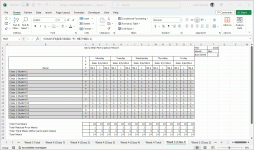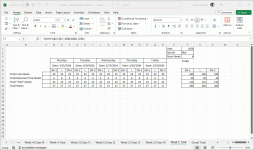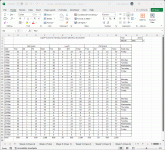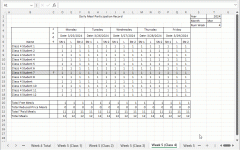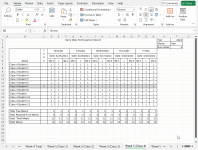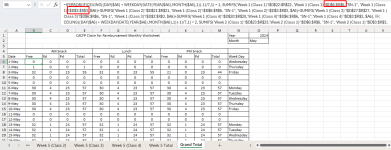I'm using Excel in Microsoft 365. I am using Excel to keep track of 4 classes attendance/meal records. At the end of each month, I have to total the meals by free and paid. Each week, I have a total sheet and then the very last worksheet is a grand total of the meals for each day. I have each attendance sheet set up so that it looks like the attendance sheet and then the grand total looks like the sheet that I have to submit. So, I can't change the the order of the worksheets. I'm finding that each month, I'm having to re-do the formula for the Grand total sheet because each month's days' dates change. February 1st was on a Thursday, but March 1st was on a Friday. I change each work sheet to reflect the attendance sheets, but then because the days change on the worksheets, the formulas on the grand total sheet don't match. So, I'm manually entering the totals each month. Is there a way that I can do a formula that will recognize when the days change each month? I don't want to have the grand total worksheet read offhe weekly totals because then it doesn't provide a cross check on my numbers so I want it to calculate the worksheets rather than the total sheets. I would save so much time if I can figure out a formula that will help me with these calculations.
Thanks in advance,
Lisa
Thanks in advance,
Lisa