You are using an out of date browser. It may not display this or other websites correctly.
You should upgrade or use an alternative browser.
You should upgrade or use an alternative browser.
[Solved] merging 2 rows in one column
- Thread starter satyak
- Start date
Dear satyak,
Thanks for sharing your problem with us. I understand that you want to combine cell values from two rows to one cell. As the data in your provided sample contained numerical values, I can show you two methods to merge the required values. Here, I will use the following dataset-
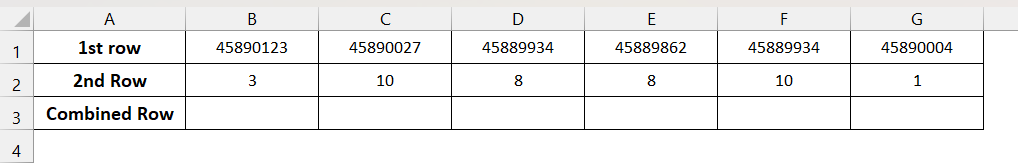
Combining as text:
Combining as numbers:
Regards,
Seemanto Saha
ExcelDemy
Thanks for sharing your problem with us. I understand that you want to combine cell values from two rows to one cell. As the data in your provided sample contained numerical values, I can show you two methods to merge the required values. Here, I will use the following dataset-
Combining as text:
Select Cell B3 >> insert the following formula >> press the Enter key >> drag the Fill Handle icon to the right to copy the formula in the remaining cells.
=CONCATENATE(B1,B2)
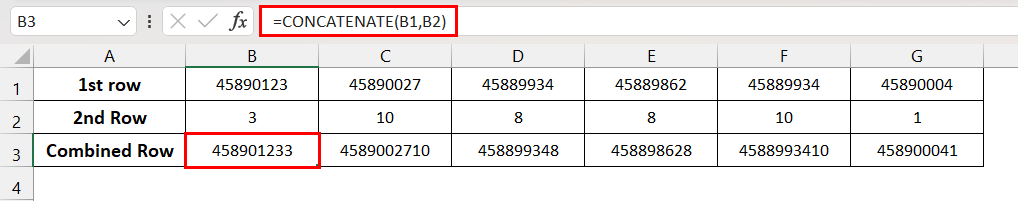
Other than the CONCATENATE function, we can also use the CONCAT and TEXTJOIN functions.Combining as numbers:
Select Cell B3 >> insert the following formula >> press the Enter key >> drag the Fill Handle icon to the right to copy the formula in the remaining cells.
=B1*10+B2

Use these methods according to your requirement. Let us know your feedback. The workbook used for solving this problem is attached below.
Regards,
Seemanto Saha
ExcelDemy
Attachments
I also have same problem. In one sheet I have numbers from 0 to 15 in column as number but i need to copy that data in other sheet regularly and in other sheet that column is as text because i need leading 0 from 0 to 9 and i am doing it manually,
Please tell me is it possible in any way to get leading zero in text column like 00 , 01, 02 instead of 0, 1, 2 on pasting that data.
I tried some methods but every time when i paste that data so it doesn't add that leading zero.
Please tell me is it possible in any way to get leading zero in text column like 00 , 01, 02 instead of 0, 1, 2 on pasting that data.
I tried some methods but every time when i paste that data so it doesn't add that leading zero.
Hello mathi,
Here, I have taken the numbers 0 to 15 in a worksheet named “Numbers”.
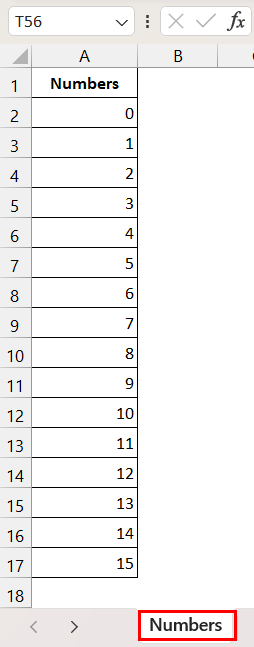
I hope this resolves your problem. Let us know your feedback.
Regards,
Seemanto Saha
ExcelDemy
Welcome to ExcelDemy Forum and thanks for sharing your problem with us. I understand that you want to add leading zeroes for 0 to 9 while copying the numbers 0 to 15 from another sheet. We can accomplish this using the TEXT function.
Here, I have taken the numbers 0 to 15 in a worksheet named “Numbers”.
To copy these numbers to another sheet with the required text formatting, I used the following formula in Cell A2, pressed the Enter key, and dragged down the Fill Handle icon.
=TEXT(Numbers!A2,"00")
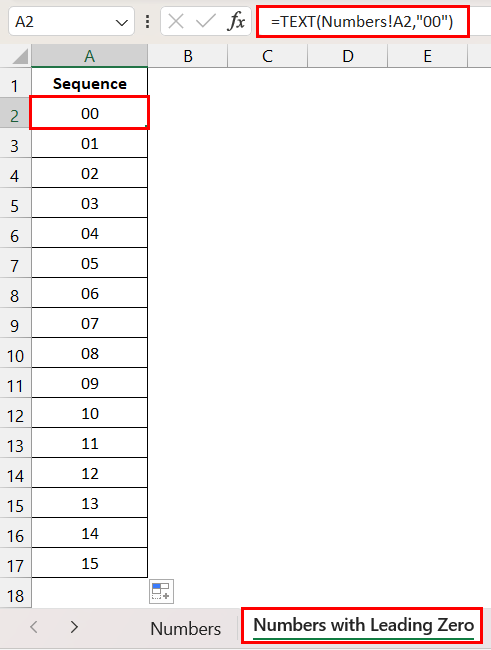
Here, the “Numbers!” part in the formula refers to the sheet from where the numbers are copied. Replace it with the name of your required worksheet.
I hope this resolves your problem. Let us know your feedback.
Regards,
Seemanto Saha
ExcelDemy
Last edited:
