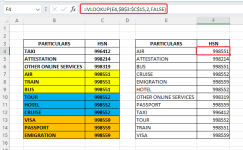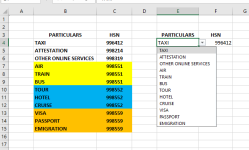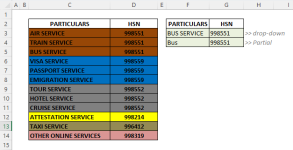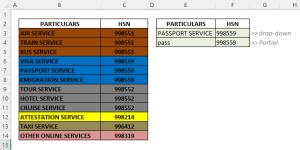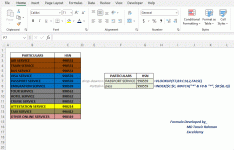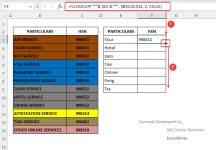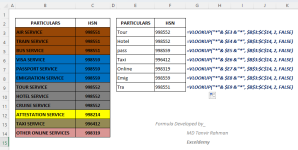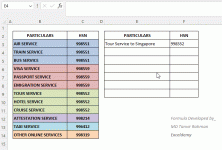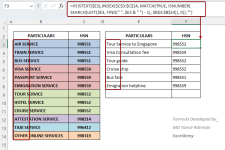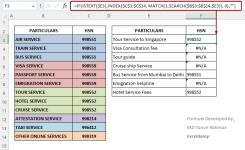Dear
@iqubalind, take my heartfelt gratitude. The
RIGHT,
LEFT, and
MID are suitable functions since we are set to match a word (i.e.
Train,
Bus,
Emigration, and so on) from the beginning of the text. But yes, without these functions, we can still develop formulas but those are not as simple as this one. Perhaps, these other developed formulas create complexity. I have tried some of them but this one is the simplest for partial match in my opinion.
>>Formula:
=IF(ISTEXT($E3),INDEX($C$3:$C$14, MATCH(TRUE, ISNUMBER(SEARCH(LEFT($E3, FIND(" ", $E3 & " ") - 1), $B$3:$B$14)), 0)),"")
Note: We could use the
SEARCH function single-handedly. But the problem is, the
SEARCH function finds "
Tour Service" from "
Tour Service to Singapore". If you write "
Tour Consultant" instead of "
Tour Service Consultant" it stops working and returns a
#N/A error. Please check out the image below for clarification:
View attachment 974
I hope I have made it clear, why I applied the
LEFT and
FIND functions inside the
SEARCH function. Thank you have a good day. Please hit

(Thumbs up) if the solution helps you in any way. Also, don't forget to remember us for any further shortcomings. We, team
ExcelDemy ready to serve you with our knowledge, skills, expertise, and resources.
Regards,
MD Tanvir Rahman
Excel and VBA Content Developer
ExcelDemy