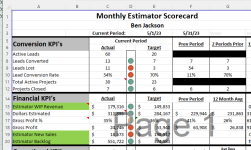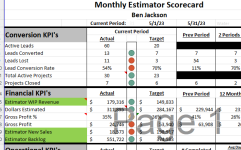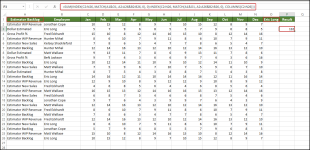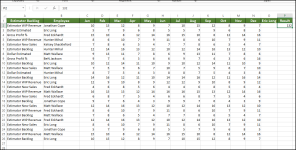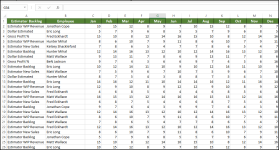PhilOSU2004
New member
I need to sum or average multiple date columns. I can pull an individual cell via index match which I am already doing, but not sure how to pull multiple data via index and match.
For example need to lookup the last 12 months of data based on the following:
- Employee
- Data Type - (example: Estimator Backlog)
- and prior to a date - So in this case the 12 periods prior to 5/1/23
Below is my data table:
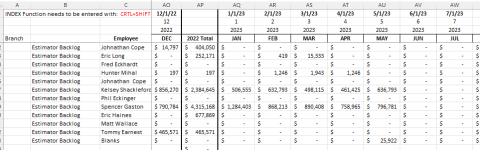
Output sheet with parameters:
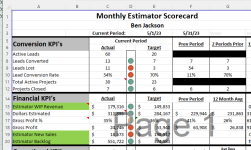
For example need to lookup the last 12 months of data based on the following:
- Employee
- Data Type - (example: Estimator Backlog)
- and prior to a date - So in this case the 12 periods prior to 5/1/23
Below is my data table:
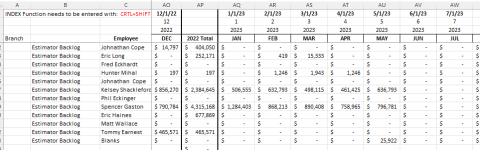
Output sheet with parameters: