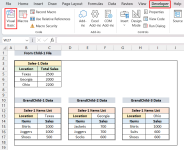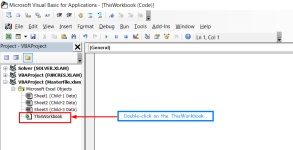I have a file ("Master File") that has several (>5) embedded/linked excel files ("Children") that in turn have several (>10) embedded/linked files as well ("Grandchildren"). What I woul like to happen is that when I open the Master File, all of the Children and Grandchildren would open automatically as well.
Any ideas?
Any ideas?