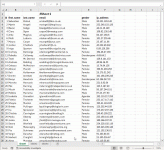dear all,
kindly help, i need to print all sheets in a workbook, but when i do it manually, for every sheet i need to re arrange the margin, paper selection, and select printer, is there any possibility to do all this task with a macro so it will print all sheets automatically with same rules? thank you
regards,
bigMe
kindly help, i need to print all sheets in a workbook, but when i do it manually, for every sheet i need to re arrange the margin, paper selection, and select printer, is there any possibility to do all this task with a macro so it will print all sheets automatically with same rules? thank you
regards,
bigMe