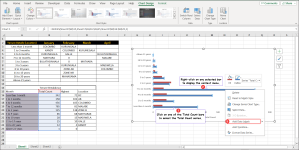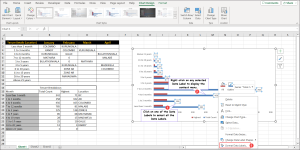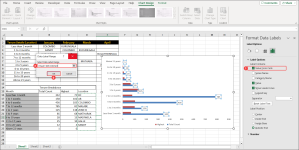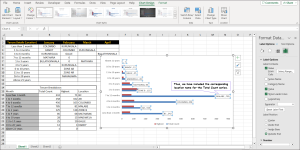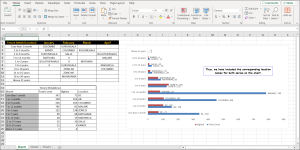You are using an out of date browser. It may not display this or other websites correctly.
You should upgrade or use an alternative browser.
You should upgrade or use an alternative browser.
[Solved] Request the Chart Type
- Thread starter chili
- Start date
Hello ChiliHi,
i need the prepare the chart including the mentioned the location name of the required format. Its should be prepare the excel sheet. how to include the location name on the chart.
Highly appreciate if you all can provide the answer for that.
Thanks for reaching out and posting your problem. You want to prepare a chart using the given dataset, including the mentioned location name.
I am delighted to inform you that I have developed a chart that meets your requirements.
To begin, select range A15:C25 >> go to Insert >> expand Insert Column or Bar Chart >> click on Clustered Bar Chart.
- Click on one of the Total Count bars.
- Right-click on any selected bar to show the context menu.
- Click on Add Data Labels.
- Click on one of the Data Labels to select all labels.
- Right-click on any selected Data Labels.
- Later, click on Format Data Labels.
- Check Value From Cells.
Thus, we have included the corresponding location name for the Total Count series.=Sheet1!$D$16:$D$25
Likewise, apply the same procedure for the Highest series. As a result, we will see the corresponding location names for both series on the chart have been included.
You can go through some articles that I have found very helpful while solving your problem.
I am attaching the solution workbook to help you understand better. Good luck.
Regards
Lutfor Rahman Shimanto
Team ExcelDemy
Attachments
Last edited: