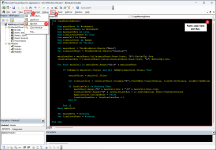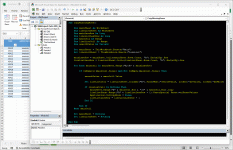Hi Sir,
thank you for your help which you provide recently, but I need some more please.
in the attached "Sch-OPD_New-Pat" >>> sheet "Main" I added new Patients data that is not exist in the sheet "LineList" (the yellow cells).
I need a macro to add the new data lines from "Main" to the "LineList" before I update the phone numbers.
so, the new macro will search for the Pat_Code, if the code doesn't exist in "LineList" it will be added in the next row ( 21>22>23...).
for example:
* sheet "Main" - range (A13 : D13) will be saved in a new row in sheet "LineList" (row21 in this situation) >>> range (A21 : D21)
after that:
* sheet "Main" - range (A16 : D16) will be saved in a new row in sheet "LineList" (row22)>>>range (A22 : D22)
and so on...
thank you so much
thank you for your help which you provide recently, but I need some more please.
in the attached "Sch-OPD_New-Pat" >>> sheet "Main" I added new Patients data that is not exist in the sheet "LineList" (the yellow cells).
I need a macro to add the new data lines from "Main" to the "LineList" before I update the phone numbers.
so, the new macro will search for the Pat_Code, if the code doesn't exist in "LineList" it will be added in the next row ( 21>22>23...).
for example:
* sheet "Main" - range (A13 : D13) will be saved in a new row in sheet "LineList" (row21 in this situation) >>> range (A21 : D21)
after that:
* sheet "Main" - range (A16 : D16) will be saved in a new row in sheet "LineList" (row22)>>>range (A22 : D22)
and so on...
thank you so much