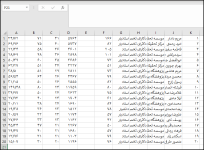Hello, first of all, I would like to thank you for your very useful and valuable training. I read your tutorials about Web Scraping in two different modes, but the table data in my favorite website is not scraped. The target site is https://scientometric.areeo.ac.ir/.
Thank you for checking these two files and solving my problem.
Also, is it possible to scrape the table in three different modes, according to the description on the screenshot (once in Scopus selection mode, once in WOS selection mode and once in Google Scholar selection mode)?
Thank you very much
Thank you for checking these two files and solving my problem.
Also, is it possible to scrape the table in three different modes, according to the description on the screenshot (once in Scopus selection mode, once in WOS selection mode and once in Google Scholar selection mode)?
Thank you very much