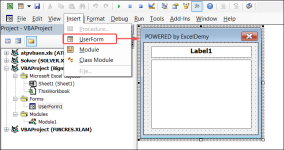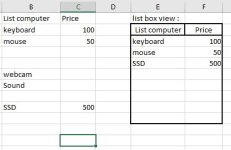You are using an out of date browser. It may not display this or other websites correctly.
You should upgrade or use an alternative browser.
You should upgrade or use an alternative browser.
[Solved] show cells with value in listbox
- Thread starter bigme
- Start date
Hello Bigmedear friends,
kindly help me how to show data in range of column into listbox but only cells with value, thank you.
regards,
bigMe
Thank you for posting an exciting problem. To achieve your requirement, you must insert a UserForm and a ListBox. However, I add some extra features to decorate the UserForm you may like.
Steps:
Consider a dataset >> insert a button.
Open the VBA editor >> insert a UserForm.
Create and design a Label and a ListBox within UserForm.
Code:
Private Sub UserForm_Initialize()
Dim ws As Worksheet
Dim rng As Range
Dim cell As Range
Dim lstRow As Long
Dim columnRange As String
Set ws = ThisWorkbook.Worksheets("Sheet1")
lstRow = Cells(Rows.Count, 2).End(xlUp).Row
columnRange = "B2:B" & lstRow
Set rng = ws.Range(columnRange)
Me.Label1.Caption = ws.Range("B1").Value
For Each cell In rng
If Not IsEmpty(cell.Value) Then
Me.ListBox1.AddItem cell.Value
End If
Next cell
End SubNow, insert a Module and paste the below code.
Code:
Sub showList()
UserForm1.Show
End SubLater, assign the procedure stored in the module.
Output: You can see an overview of the whole feature by clicking the link below.
I have attached the solution workbook to help you understand better. Feel free to contact us again if you have more queries. Good luck!
Regards
Lutfor Rahman Shimanto
Hello Bigme,Dear Lutfor,
thank you very much for your help...., can i ask for little more favor ?
if i change the source become 2 column and only show into list box the complete one only, which part of the code needs modification? thank you.View attachment 610
regards,
bigMe
Thanks for your query. You want to show a list of two columns. I can give a modified version of my previous code. That will fulfil your goal. All you need is to replace the UserForm initialize event with the following code.
Code:
Sub UserForm_Initialize()
Dim ws As Worksheet
Dim lastRow As Long
Dim i As Long
Set ws = ThisWorkbook.Sheets("Sheet1")
lastRow = ws.Cells(ws.Rows.Count, "B").End(xlUp).Row
With Me.ListBox1
.ColumnCount = 2
.ColumnWidths = "75, 50"
For i = 2 To lastRow
If ws.Cells(i, "B").Value <> "" And ws.Cells(i, "C").Value <> "" Then
.AddItem
.List(.ListCount - 1, 0) = ws.Cells(i, "B").Value
.List(.ListCount - 1, 1) = ws.Cells(i, "C").Value
End If
Next i
End With
End SubHowever, I will introduce an advanced idea to reach the same idea. When I am done, I will share the idea in this thread.
Regards
Lutfor Rahman Shimanto
Hi Bigme,Dear Lutfor,
thank you very much for your help...., can i ask for little more favor ?
if i change the source become 2 column and only show into list box the complete one only, which part of the code needs modification? thank you.View attachment 610
regards,
bigMe
My previous modified code has a limitation. To be more specific, there is no column header in ListBox. To get the output you have shown, I have implemented three sub-procedures named ShowList, FilterAndCopyData and DeleteSheetTemp. All you need is to paste these in module1. Later, insert a button and assign the ShowList macro to it.
Module1:
Code:
Sub ShowList()
UserForm1.Show
End Sub
Sub FilterAndCopyData()
Dim ws As Worksheet
Dim newWs As Worksheet
Dim lastRow As Long
Dim filterRange As Range
Dim copyRange As Range
Set ws = ThisWorkbook.Sheets("Sheet1")
Set newWs = ThisWorkbook.Sheets.Add(After:=ws)
newWs.Name = "sheetTemp"
lastRow = ws.Cells(ws.Rows.Count, "B").End(xlUp).Row
Set filterRange = ws.Range("B1:C" & lastRow)
filterRange.AutoFilter Field:=1, Criteria1:="<>", Operator:=xlAnd
filterRange.AutoFilter Field:=2, Criteria1:="<>"
filterRange.SpecialCells(xlCellTypeVisible).Copy newWs.Range("A1")
filterRange.AutoFilter
newWs.Visible = xlSheetHidden
End Sub
Sub DeleteSheetTemp()
Dim ws As Worksheet
On Error Resume Next
Set ws = ThisWorkbook.Sheets("sheetTemp")
On Error GoTo 0
If Not ws Is Nothing Then
Application.DisplayAlerts = False
ws.Delete
Application.DisplayAlerts = True
End If
End SubLikewise, create an UserForm and insert a ListBox in it. Now, double-click on the UserForm area and paste the following code.
UserForm1:
Code:
Sub UserForm_Initialize()
Dim ws As Worksheet
Dim lastRow As Long
Dim i As Long
Call Module1.FilterAndCopyData
Set ws = ThisWorkbook.Sheets("sheetTemp")
lastRow = ws.Cells(ws.Rows.Count, "A").End(xlUp).Row
With Me.ListBox1
.ColumnCount = 2
.ColumnHeads = True
.ColumnWidths = "75, 50"
.rowSource = ws.Name & "!A2:B" & lastRow
End With
End Sub
Private Sub UserForm_QueryClose(Cancel As Integer, CloseMode As Integer)
Call Module1.DeleteSheetTemp
End SubOutput:
I am attaching the solution workbook to help you understand better. If you have any more questions, don't hesitate to contact us.
Regards
Lutfor Rahman Shimanto
Attachments
Dear Bigme,wow...amazing....
thank you very much, what you share beyond my expectation




best regards,
bigMe
Thank you so much for your kind words! I'm thrilled you found the information shared in the thread very helpful. Your appreciation truly means a lot to me.
Best regards,
Lutfor Rahman Shimanto