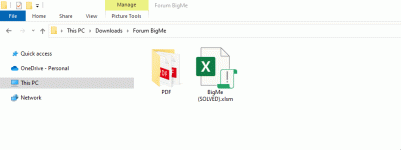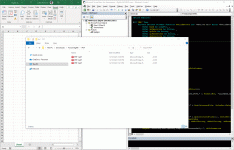You are using an out of date browser. It may not display this or other websites correctly.
You should upgrade or use an alternative browser.
You should upgrade or use an alternative browser.
[Solved] VBA to open pdf files in a folder and print all
- Thread starter bigme
- Start date
Hello BigMegood day,
i have a big issue because i think is it possible to do this?
i have several pdf files in a specific folder, and i need to copy some of the files and save it to other folder then open all those saved files and print it, can VBA do this?
thank you.
regards,
bigMe
Thanks for sharing your problem with such clarity. You have several pdf files in a specific folder. You want to copy some of the files and save them to other folders, then open all those saved files using VBA.
Assuming your dataset is like the following GIF.
I am delighted to inform you that I have developed an Excel VBA Sub-procedure, a User-defined function and declared some required variables to fulfil your requirements.
Excel VBA Sub-procedure:
Code:
Option Explicit
#If VBA7 Then
Private Declare PtrSafe Function ShellExecute Lib "shell32.dll" Alias "ShellExecuteA" ( _
ByVal hwnd As LongPtr, _
ByVal lpOperation As String, _
ByVal lpFile As String, _
ByVal lpParameters As String, _
ByVal lpDirectory As String, _
ByVal nShowCmd As Long) As LongPtr
#End If
Sub PrintAndOpenPDFs()
Dim fd As fileDialog
Dim selectedFiles As FileDialogSelectedItems
Dim sourceFolder As String
Dim destinationFolder As String
Dim destFilePath As String
Dim i As Integer
Dim SelectedFile As Variant
Set fd = Application.fileDialog(msoFileDialogFilePicker)
fd.Title = "Select PDF files"
fd.Filters.Clear
fd.Filters.Add "PDF files", "*.pdf"
If fd.Show = -1 Then
Set selectedFiles = fd.SelectedItems
sourceFolder = GetFolderFromPath(selectedFiles(1))
destinationFolder = sourceFolder & "\Copied_PDFs_" & Format(Now, "yyyymmdd_hhmmss") & "\"
MkDir destinationFolder
For Each SelectedFile In selectedFiles
destFilePath = destinationFolder & "\" & Mid(SelectedFile, InStrRev(SelectedFile, "\") + 1)
FileCopy SelectedFile, destFilePath
Next SelectedFile
For i = 1 To selectedFiles.Count
destFilePath = destinationFolder & "\" & Mid(selectedFiles(i), InStrRev(selectedFiles(i), "\") + 1)
Shell "print " & destFilePath, vbNormalFocus
ShellExecute 0, "open", destFilePath, vbNullString, vbNullString, vbNormalFocus
Next i
MsgBox "Printing and opening completed successfully.", vbInformation
Else
MsgBox "No files selected.", vbExclamation
End If
End Sub
Function GetFolderFromPath(ByVal fullPath As String) As String
GetFolderFromPath = Left(fullPath, InStrRev(fullPath, "\"))
End FunctionOUTPUT OVERVIEW:
I am also attaching the solution workbook. Hopefully, the idea will fulfil your goal. Good luck!
Regards
Lutfor Rahman Shimanto
ExcelDemy
Attachments
Hello Bigmedear Lutfor,
thank you very much, it's a big help for me.....
regards,
bigMe
Thanks for your nice words. You are most welcome.
Regards
Lutfor Rahman Shimanto
ExcelDemy