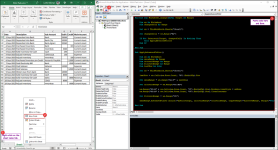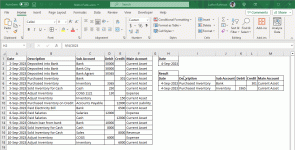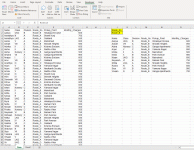Nikhil Patki
New member
On same sheet where we have original ( main ) data
i'm trying to extract specific data based on criteria using advance filter feature on same sheet as original data exists
but on a different location from main data.
when i try to refresh it changing the criteria, macro only refresh the one column that is first.
i'm trying to extract specific data based on criteria using advance filter feature on same sheet as original data exists
but on a different location from main data.
when i try to refresh it changing the criteria, macro only refresh the one column that is first.